How To Create Jenny Mod Custom Models?
If you’re looking to personalize your experience with Jenny Mod, learning how to create Jenny Mod custom models is the next step. Custom models allow you to replace or edit Jenny and other characters to look and act exactly how you want. You can change animations, body shape, outfits, and even voice lines.
This article will guide you through every step to create Jenny Mod custom models from scratch, even if you’re new to modeling or Minecraft modding.
Why Create Jenny Mod Custom Models?
The default Jenny model is popular, but it limits how much you can personalize. When you create your own, you control:
Model shape and body rigging
Skin texture and clothes
Custom animations
Exclusive characters
NPC behavior patterns
Players often create new girls, edit scenes, or build themed characters using model editing tools.
Jenny Mod Custom Models Download
To get started, download existing Jenny Mod custom models as templates.
Recommended formats:
.jsonfor Bedrock.javaor.objfor Java Edition.pngfor textures.animation.jsonfor behaviors
You’ll find these shared on Discord, GitHub, and specialized mod forums. Many creators post safe templates to reduce your workload.
For MCPE users, this step-by-step download and install guide can help you set up files correctly.
How to Make Custom Jenny Mod Models Bedrock
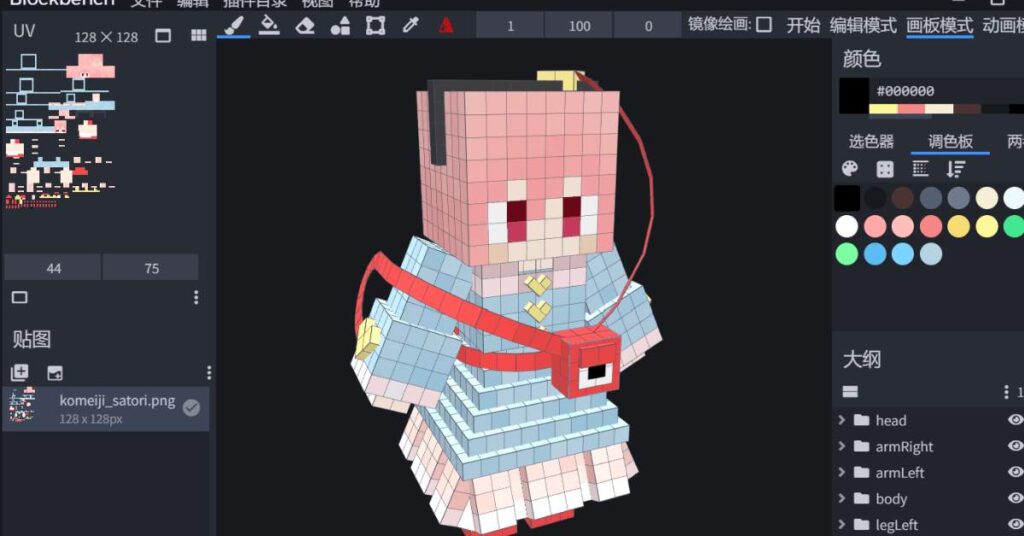
To create Jenny Mod custom models on Bedrock Edition, follow these steps:
Install Blockbench
Free modeling software with direct export to Bedrock.
Download from blockbench.net.Create a New Model
Use “Bedrock Entity” as project type.
Build your model from cubes or import existing shapes.Import Jenny Skin Texture
Use the base Jenny.pngtexture or design your own.
Assign the texture to the UV layer in Blockbench.Add Animations
Build walk, sit, wave, and idle animations.
Save animation files as.animation.json.Export Model
Export as a.geo.jsonand link it to behavior and resource packs.Apply in Minecraft
Place model in a custom mob folder, link in manifest.json, and assign a spawn egg.
This full mod setup for Bedrock is explained in the Jenny Mod Bedrock guide.
Jenny Mod Custom Models Discord
Most advanced models are shared through the Jenny Mod custom models Discord community.
Benefits of joining:
Download free models
Learn modeling tips
Request help for broken rigs
Trade characters with other users
Get notified about updates and tools
Look for official or popular servers with verified content. Many creators post their models with full credits and step-by-step install instructions.
Always avoid downloading files from suspicious links. Scan .zip and .rar files before extracting.
Jenny Mod Custom Skins
Custom skins are easier than models. You change the character’s appearance without editing the 3D mesh.
To use Jenny Mod custom skins:
Download a compatible
.pngskinOpen your game files
Replace the default Jenny skin file
Keep the filename the same
Launch the game to see changes
Make sure the skin matches the UV layout of your current model. A mismatch will cause texture glitches or white blocks.
Jenny Mod Custom Skins Download
Safe places to find Jenny Mod custom skins download:
Discord skin packs
PlanetMinecraft (NSFW filter off)
Mod DB character uploads
Community Reddit posts
Before applying skins, always preview them in Blockbench. That avoids crashes due to incompatible texture sizes.
To understand how custom skins work across mods, use this girlfriend mod customization guide.
Custom Models Minecraft Jenny Mod
When you create Jenny Mod custom models, you’re building a new custom mob inside Minecraft. These work just like other NPCs but use your assets.
Typical custom models include:
Bunny Girl
Maid Jenny
Gym Trainer
Teacher Ellie
Anime crossovers (e.g., Zero Two, Android 18)
If you’re using Java Edition, you can export models from Blender or Blockbench and script behaviors in .json.
Use the how to install mods in Minecraft guide if you’re not sure where to place each file.
Jenny Mod Custom Character
Once your model is built, you can register it as a Jenny Mod custom character.
You’ll need to:
Assign an entity ID (e.g.,
jenny:maidgirl)Create spawn rules
Link to behavior and animation scripts
Add dialogue using
lang.jsonor a chat pluginApply collision box settings
Advanced users go further by adding voice lines, kiss animations, and private room scripts.
Always back up your mod folders before testing a new character.
How to Use Girl Wand in Jenny Mod
The girl wand is used to control custom characters after spawning them.
To use the girl wand:
Equip the wand
Right-click or tap on the character
Choose from options: Sit, Follow, Bedroom, Strip, Interact
Some wands offer animation toggle menus
Hold Shift or crouch to unlock extended actions
Modders use the girl wand to test animations and character states while developing new models.
Make sure the wand is compatible with your mod version. Updates to the Jenny Mod often change wand behavior.
More girl wand uses are explained inside the Jenny Mod rules overview.
Tools You Need to Create Jenny Mod Custom Models
Blockbench – For 3D modeling
Paint.NET or Photoshop – For skin editing
Visual Studio Code – For
.jsonscriptingMinecraft Forge – For Java Edition mod support
MC Addons Manager – For Bedrock resource imports
These tools are free and run on most systems with 4GB RAM or more.
Final Tips
Use 1.12.2 for best mod compatibility on Java
Keep a clean “Mods_Test” world for debugging
Use light textures (below 128×128) to avoid lag
Join Discord for weekly model drops
Keep your Jenny folder organized with clear labels
When you learn how to create Jenny Mod custom models, you expand your Minecraft world with characters no one else has. It gives you full control over appearance, interaction, and personality.
Stick to known communities, use the right tools, and avoid unsafe APKs. The more time you spend building and testing, the better your results.
Whether you want a new girlfriend, a fantasy crossover, or a clone of Jenny with new outfits, building your own is the best way to do it.