How to Download and Install Jenny Mod Minecraft Pe?
Minecraft has evolved far beyond its original blocky landscape, thanks to the modding community that continuously brings new characters, experiences, and dimensions into the game. Among the most talked-about additions is the Jenny Mod. In this guide, you’ll learn how to download and install Jenny Mod Minecraft PE 1.19, specifically tailored for the Bedrock Edition. This version is compatible with Android, iOS, and Windows 10, offering a fun and interactive character experience in Minecraft Pocket Edition (PE).
What is Jenny Mod in Minecraft PE?
The Jenny Mod introduces a virtual girlfriend character into Minecraft. Originally built for the Java version, it has since been ported to Minecraft PE (Bedrock Edition). The character Jenny lives in her own house and can perform various actions that are not typical in vanilla gameplay. While this mod is often described as “NSFW” by some communities, the Pocket Edition version is more toned-down and safe for casual gameplay.
Understanding what the mod is about is crucial before installation. It’s also important to use safe and verified download sources, such as the one we’ve provided below.
Features of Jenny Mod Minecraft PE 1.19
Jenny Mod PE is known for its interactive features and adds a new dimension to Minecraft gameplay. Some key highlights include:
New character “Jenny” with customized AI behaviors
A uniquely designed house where Jenny resides
In-game interactions and companionship features
Smooth integration with Minecraft Bedrock Edition 1.19
Unlike standard add-ons, Jenny Mod requires specific installation steps due to its custom scripts and behaviors. We’ll walk you through those below.
Safe Link to Download Jenny Mod PE
You can securely download Jenny Mod Minecraft PE from our official website, ensuring you get the latest and malware-free version.
👉 Download Jenny Mod for Minecraft Bedrock Edition (PE)
⚠️ Avoid downloading from untrusted sources. Many files circulating online are outdated or unsafe. Always rely on trusted websites like JennyCharacter.com.
How to Download and Install Jenny Mod Minecraft Pe 1.19 on Android & iOS
To download and install Jenny Mod Minecraft PE safely and effectively, follow these steps tailored for mobile devices.
For Android:
Download the
.mcaddonor.mcpackfile from the official link.Open the downloaded file with Minecraft PE. It will automatically import the mod.
Navigate to
Settings > Storage > Resource Packsto activate the mod.Create a new world or load an existing one, and activate Jenny Mod from Behavior and Resource packs.
For iOS:
Use Safari to download the
.mcaddonfile.Open it using the Documents by Readdle app or iZip to import into Minecraft.
Activate the resource and behavior packs through the game settings.
Launch a new world to start interacting with Jenny.
Why Use the Bedrock Edition Version?
While the original mod was developed for Java Edition, Bedrock Edition (PE) has now become the go-to for mobile and console users. Its lightweight performance and cross-platform availability make it ideal for modding. The mod has been adjusted for compatibility without sacrificing user experience.
By choosing to download and install Jenny Mod Minecraft PE, you’re getting a seamless mod experience customized for touchscreen controls, mobile gameplay mechanics, and optimized rendering.
Common Issues and Fixes
Although the installation is simple, you might encounter issues. Here are some common problems and their solutions:
Mod not showing up: Make sure Minecraft PE is updated to version 1.19 or higher.
File doesn’t open: Install a proper file manager or open directly with Minecraft.
Lag or crashing: Allocate more RAM to Minecraft and avoid using multiple heavy mods at once.
These issues are rare when using a verified download like the one from JennyCharacter.com.
Is It Safe to Use Jenny Mod PE?
Safety is a major concern when installing any third-party Minecraft content. The version we recommend has been tested for viruses and compatibility. It does not collect personal data or interfere with gameplay files. Always back up your world before activating new mods.
For peace of mind, stick to the official mod page:
👉 Download Jenny Mod Minecraft PE Safe Version
Benefits of Choosing to Download and Install Jenny Mod Minecraft Pe
When players download and install Jenny Mod Minecraft PE, they gain access to a unique gameplay element that’s rarely available in standard Minecraft editions. The ability to interact with a custom character like Jenny adds depth and personalization, making every session more dynamic and enjoyable. Those who download and install Jenny Mod Minecraft PE often find themselves spending more time exploring emotional narratives and immersive in-game interactions. If you want to enhance your Minecraft world with something truly engaging, then it’s time to download and install Jenny Mod Minecraft PE and experience the difference it brings to Pocket Edition.
Frquently Asked Questions
Q1: Is Jenny Mod available on Minecraft Pocket Edition?
Yes, a ported version compatible with Minecraft PE (Bedrock) is available and safe to install using the guide above.
Q2: Is it free to download Jenny Mod PE?
Absolutely. The mod is free and always will be on JennyCharacter.com.
Final Thoughts
Mods like Jenny add a refreshing twist to Minecraft PE, especially for players looking for interactive gameplay and custom characters. But remember, modding should always be done responsibly and from trusted sources.
To summarize, when you download and install Jenny Mod Minecraft PE, you’re not just adding a character—you’re expanding your gameplay options in a fun and safe way.